Supporting Organisations & Institutions

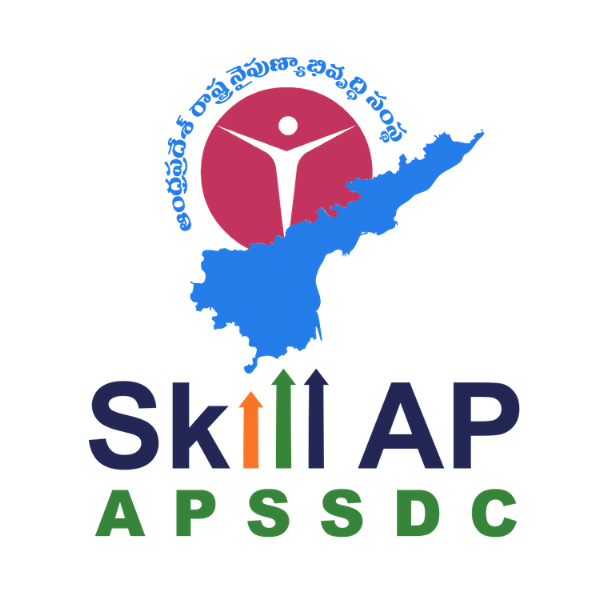

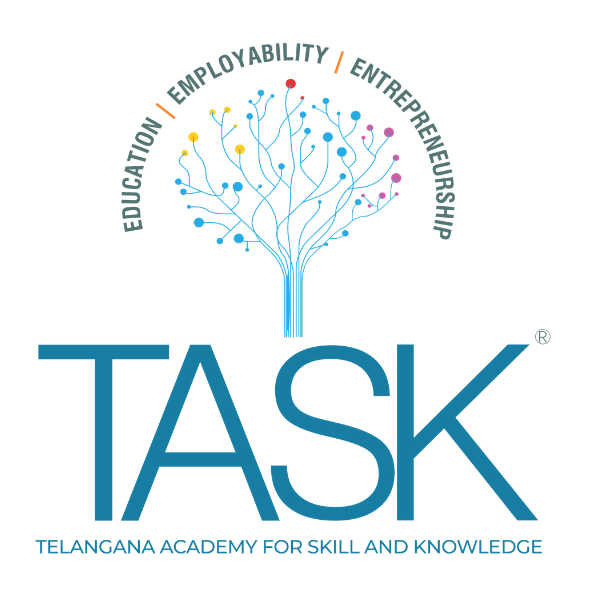
#techforgood #teachforgood

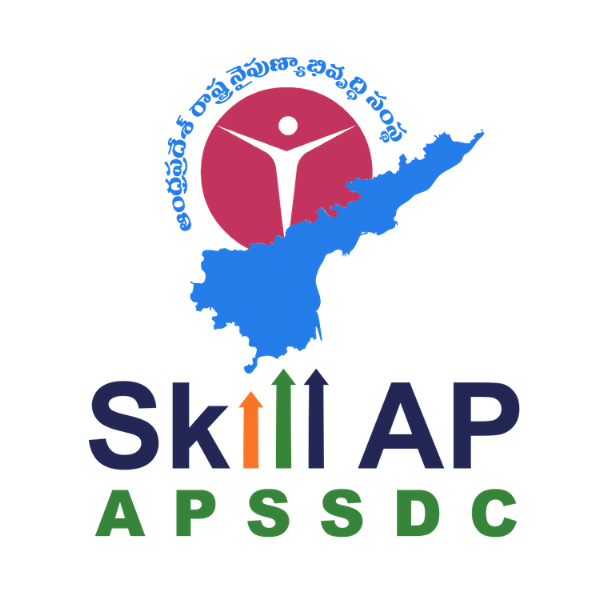

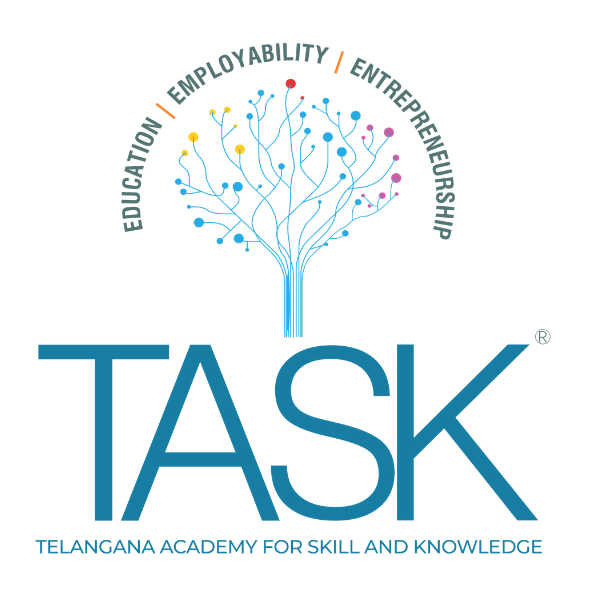
“Tell me and I forget, teach me and I may remember, involve me and I learn."
We often gather to build something towards great causes. We come together for hackathons and workshops and faculties from schools and colleges support their students whole-heartedly, with complete mentorship and sometimes with those kick-ass ideas.
But, rarely do they get the limelight or the deserved recognition or even the time to work on a complete solution. So this time IBM invites faculties from all over the country for a unique program designed only for them.
A month long Training & Project Build-a-Thon for you dear teacher, to work on your best ideas with support from IBM and SmartBridge mentors. Learn, upskill and collaborate to work on a project.
Hands-on Learning followed by project building.
Not just learning !! Lot more exciting benefits.

Design Thinking Workshops
Earn IBM Skill Badges
Free Access to IBM Cloud
Free Access to IBM Academic Initiative Courseware & Software
Tech Mentor & Industry Leader Connect
Prizes for the best projects developed by the faculty
Special Prizes under different categories
Participation Certificate from IBM
6-Days Hands-on Training; Virtual Program via WebEx : Timings 4:00PM to 8:00PM
Choose a project based on your area of interest, follow the instructions, refer the resources and build the project.
(Project enrollment will be active on last day of 6 Days training program)
 Search Filter
Search FilterStill have Queries? Join our Slack Channel to Reach Out our Team.