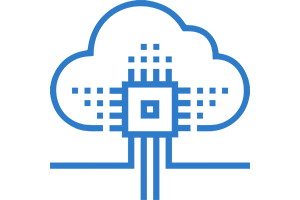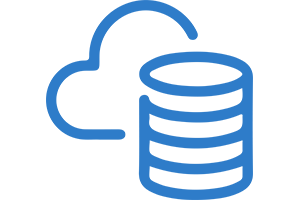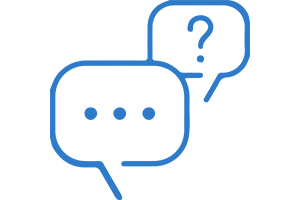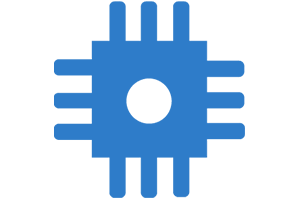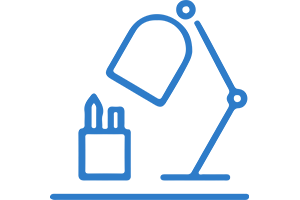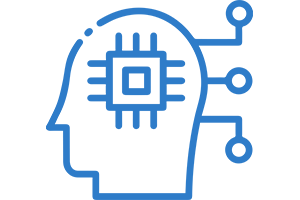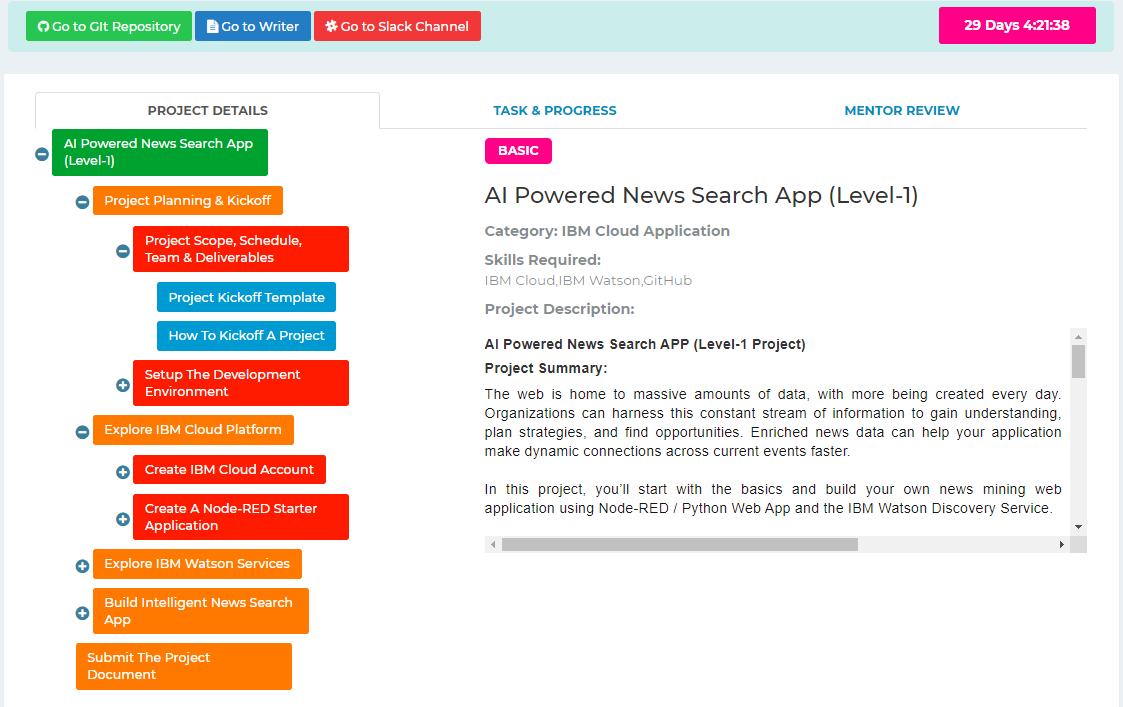What's Exciting?
Online Tech Bootcamps
Earn IBM Skill Badges
Free Access to IBM Cloud
Free Access to IBM Academic Initiative Courseware & Software
Tech Mentor & Industry Leader Connect
INR 25000 Worth Prizes Per Person For Top Winning Teams.
Special Jury Awards for Top Performers
Participation Certificate from IBM for Valid Submissions