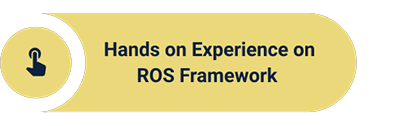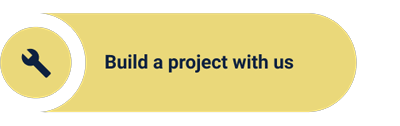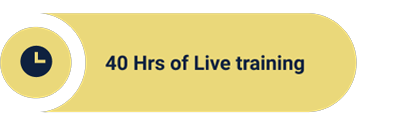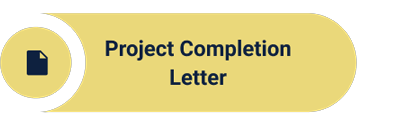The fact that it is hard for Robotics enthusiasts to find a
proper channel to get expertise on ROS Framework.
So, we have curated a structured step by step
project-based learning experience.
This course guides you to learn about ROS Frame work and its libraries, working on Rviz and Gazibo Simulator. This helps for executing the models developed, Building 2 Wheeled Robot, Navigating & Mapping, Working with Turtle Bot3 Burger etc.
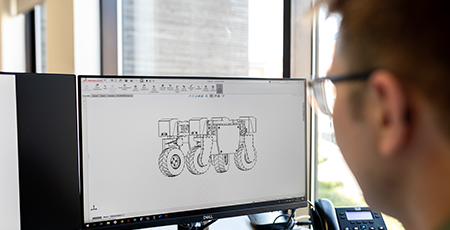
By the end of this course you will be able to understand